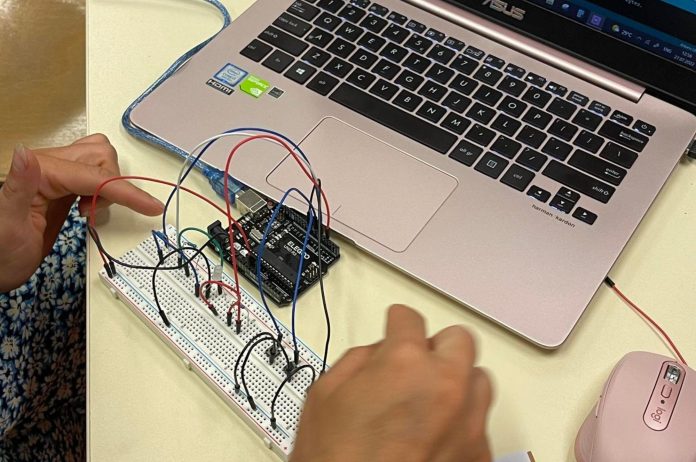Are you new to Arduino and looking to dive into the world of microcontrollers and electronics? Arduino is an excellent platform for beginners to start experimenting with electronics and coding. In this guide, we’ll provide you with some simple Arduino code examples to help you get started on your journey.
Introduction to Arduino
Arduino is an open-source electronics platform based on easy-to-use hardware and software. It consists of a microcontroller that can be programmed to perform various tasks by controlling electronic components such as LEDs, sensors, motors, and more. With its simple and intuitive programming environment, Arduino is widely used by hobbyists, students, and professionals alike.
Setting Up Your Arduino Environment
Before you start writing code, you’ll need to set up your Arduino environment. Follow these steps:
- Install the Arduino Software: Visit the official Arduino website (https://www.arduino.cc/) and download the Arduino IDE (Integrated Development Environment) for your operating system.
- Connect Your Arduino Board: Connect your Arduino board to your computer using a USB cable. Ensure that the board is properly recognized by your computer.
- Select the Correct Board and Port: In the Arduino IDE, go to
Tools > Boardand select your Arduino board model. Then, go toTools > Portand select the port to which your Arduino board is connected. - Write and Upload Code: Now you’re ready to write your first Arduino code and upload it to your board.
Simple Arduino Code Examples
1. Blinking LED
void setup() {
pinMode(LED_BUILTIN, OUTPUT); // Set LED pin as output
}
void loop() {
digitalWrite(LED_BUILTIN, HIGH); // Turn on LED
delay(1000); // Wait for 1 second
digitalWrite(LED_BUILTIN, LOW); // Turn off LED
delay(1000); // Wait for 1 second
}
This code will make the built-in LED on your Arduino board blink on and off at 1-second intervals.
2. Reading Analog Input
const int analogInPin = A0; // Analog input pin
int sensorValue = 0; // Variable to store sensor value
void setup() {
Serial.begin(9600); // Initialize serial communication
}
void loop() {
sensorValue = analogRead(analogInPin); // Read analog input
Serial.println(sensorValue); // Print sensor value to serial monitor
delay(1000); // Wait for 1 second
}
This code will read the analog voltage from pin A0 and print the sensor value to the serial monitor.
3. Controlling Servo Motor
#include <Servo.h>
Servo servoMotor; // Create a servo object
int angle = 0; // Servo angle variable
void setup() {
servoMotor.attach(9); // Attach servo to pin 9
}
void loop() {
for (angle = 0; angle < 180; angle += 1) { // Sweep from 0 to 180 degrees
servoMotor.write(angle); // Set servo position
delay(15); // Wait for servo to reach position
}
for (angle = 180; angle >= 0; angle -= 1) { // Sweep from 180 to 0 degrees
servoMotor.write(angle); // Set servo position
delay(15); // Wait for servo to reach position
}
}
This code will sweep a servo motor back and forth between 0 and 180 degrees.
These are just a few simple examples to help you get started with Arduino programming. As you become more familiar with Arduino, you can explore more advanced projects and code examples to unleash your creativity. Happy coding!